

How to check Wi-Fi strength in Windows 10 using PowerShell

Why to check signal with PowerShell ?
When it comes to wireless internet and PowerShell, we are already used to looking at the bars on the phone display or monitor. One dash grid is weak, two dashes - things are better, three is just perfect, but what if we don't have a graphical environment? If we can't count the dashes? Then we have to use terminals and write commands! But do you think for a moment that you will never have to? You are wrong. Here is an example you have a home server, you have installed it without a graphical environment and because your wife constantly grumbles that there are cables everywhere, you decide to put it in a hidden place and with a wireless connection. Then you will need to find out how the network signal is using commands :)
So.. first things - first - open PowerShell console and type the following:
WAY 1
(netsh wlan show interfaces) -Match '^s+Signal' -Replace '^s+Signals+:s+',''
You will se this simple output
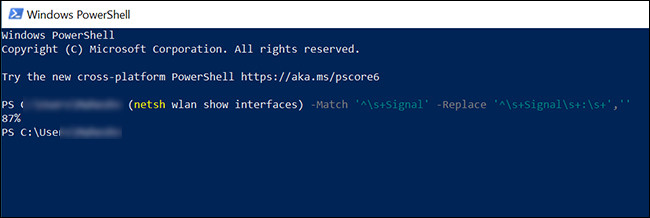
WAY 2
Another way of checking is with the following command
netsh wlan show interfaces
You will have this simple output
