

How to install Fast File Search App ‘FSearch’ Stable [ PPA ]

About ast File Search App
By releasing version 0.1, the GTK+3 file search tool FSearch finally goes stable after 5 years of development.
FSearch is a free and open-source file search utility, inspired by Everything Search Engine. It’s super fast that you get instant result as you type. The app supports wildcard and RegEx, so users can use * and a series of characters to define filters.
It by default uses traditional UI with menu bar. However, it provides option to enable client-side decorations so to look modern in GNOME desktop (Ubuntu, Fedora, etc). And “dark mode” is supported for those working at night.
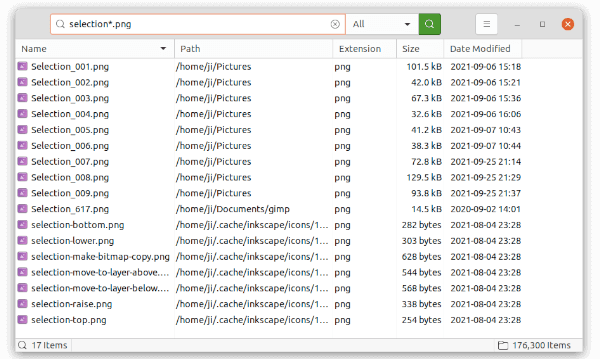
Features
-
Instant (as you type) results
-
Wildcard support
-
RegEx support
-
Filter support (only search for files, folders or everything)
-
Include and exclude specific folders to be indexed
-
Ability to exclude certain files/folders from index using wildcard expressions
-
Fast sort by filename, path, size or modification time
-
Customizable interface (e.g., switch between traditional UI with menubar and client-side decorations)
Requirements
-
GTK 3.18
-
GLib 2.44
-
glibc 2.19 or musl 1.1.15 (other C standard libraries might work too, those are just the ones I verified)
-
PCRE (libpcre)
-
ICU 3.8
How to Install FSearch in Ubuntu 20.04, 18.04, 21.10
The app has an official Ubuntu PPA contains the packages for all current Ubuntu releases, including the old Ubuntu 16.04 and upcoming Ubuntu 21.10.
1. Add FSearch PPA
Firstly, either search for and open terminal from the Activities overview screen or press Ctrl+Alt+T key combination on keyboard. When terminal opens, paste the command below and hit run to add the PPA:
$ sudo add-apt-repository ppa:christian-boxdoerfer/fsearch-stable
2. Update system package cache:
For old Ubuntu releases, including Ubuntu 18.04 and Ubuntu 16.04, users need to manually refresh the package cache by running command in terminal. For Ubuntu 20.04 and higher, this is done automatically while adding PPA.
$ sudo apt-get update
3. Install FSearch
Finally install the file search utility via command:
$ sudo apt install fsearch
Conclusion
In this article we reviewed and installed the fast file search app using the Ubuntu PPA repositories.
-
Another article that you can be interested in is 10 Very Stupid Linux Commands [ Some Of Them Deadly ]
-
or Worst Linux Distros for Beginners [ And What To Choose ]
———————————————————————————————————————
We hope you enjoyed this article. if that is so please rate this page with the stars bellow and subscribe to our YouTube channel or follow us on twiter.