

4 Examples To List all Drives (Mounted and Unmounted) on Linux

In this article we are going to show you four ways to show all drives, mounted or unmounted, on a Linux operating system. A disk drive is a technology that enables the reading, writing, deleting and modifying of data on a computer storage disk. It is either a built-in or external component of a disk that manages the disk's input/output (I/O) operations.
A disk partition in a hard disk is also known as a disk drive, such as drive Sda1 and drive Sdb2, etc.
Example # 1: Listing with the “fdisk” Command
The “fdisk” command can be used to display the drives in Linux in the manner shown below:
$ sudo fdisk -l
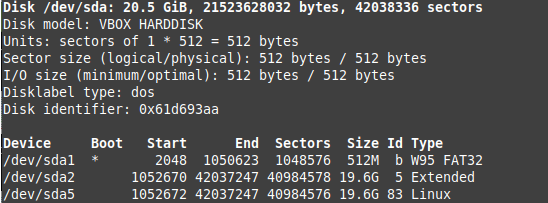
Example # 2: Listing with the “parted” Command:
The “parted” command can be used to display the disk partitions in Linux in the manner shown below:
$ sudo parted -l
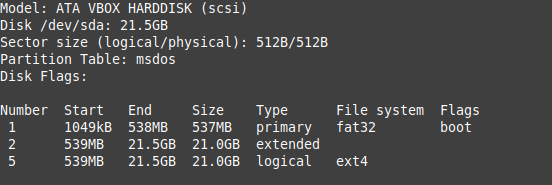
Example # 3: Listing with the “lsblk” Command:
The “lsblk” command can be used to display the system drives in Linux in the manner shown below:
$ lsblk
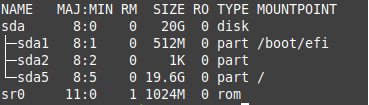
Example # 4: Listing with the “blkid” Command:
The “blkid” command can be used to display available drives in Linux in the manner shown below:
$ sudo blkid
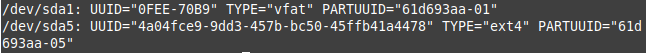
Conclusion
In this article we showed you four ways to list all drives, mounted or unmounted, on a Linux operating system.
-
Another article that you can be interested in is How to install Opera In Ubuntu 21.04 [ Using the terminal ].
-
Or How to check the installation date of your linux operating system?
-
And Worst Linux Distros for Beginners [ And What To Choose ]
———————————————————————————————————————
We hope you enjoyed this article. if that is so please rate this page with the stars bellow and subscribe to our YouTube channel or follow us on twiter.