

How To Install News Flash RSS on Ubuntu Linux

About NewsFlash Feed Reader:
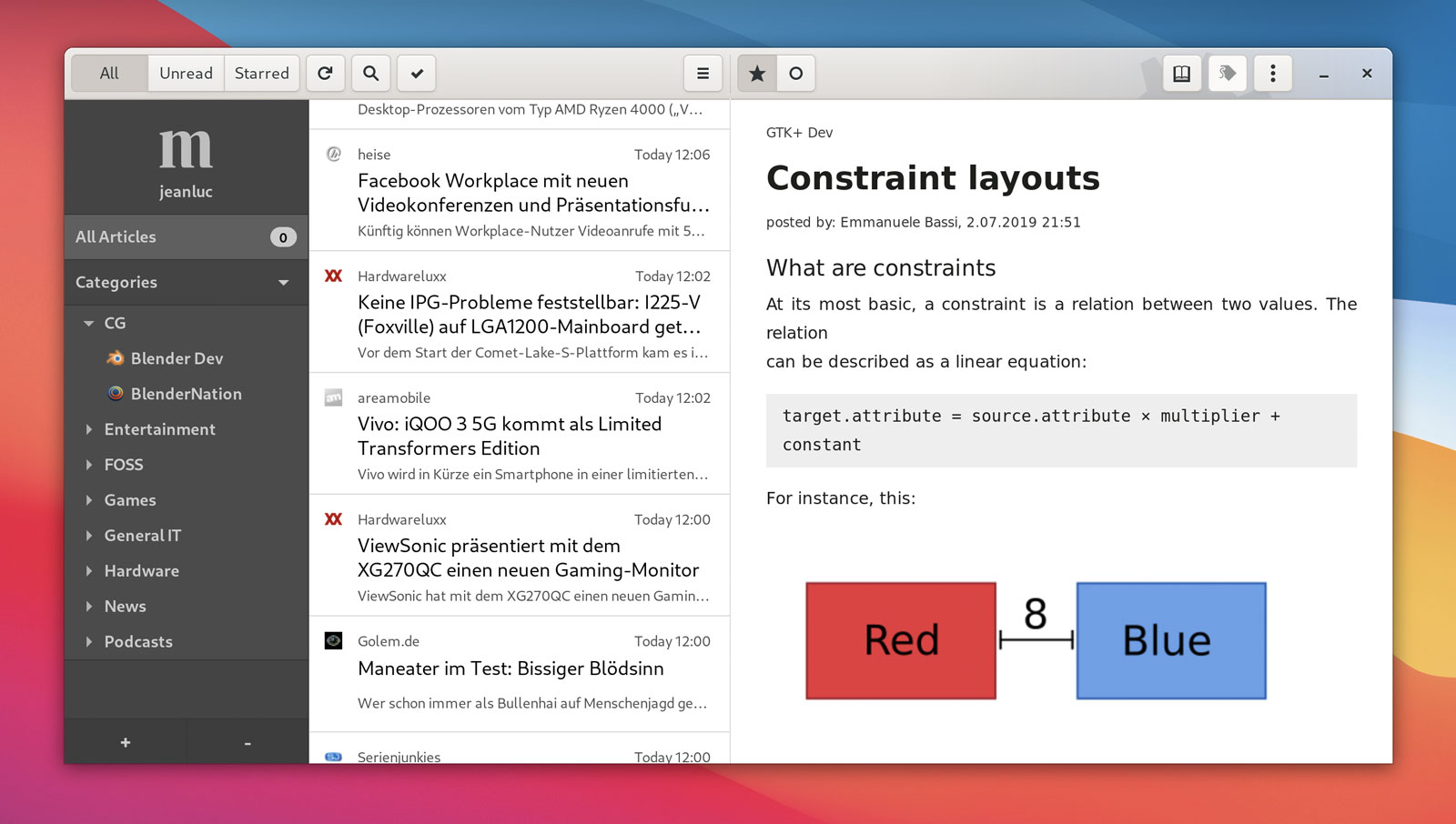
NewsFlash is a program designed to complement an already existing web-based RSS reader account.
It combines all the advantages of web based services like syncing across all your devices with everything you expect from a modern desktop program: Desktop notifications, fast search and filtering, tagging, handy keyboard shortcuts and having access to all your articles as long as you like.
But that’s not a hard requirement; NewsFlash can be used “locally” if you don’t want to bother with cross-platform syncing and so on.
Features are numerous. The app can be set to check for new articles in the background (though, as a modern GNOME app it lacks a ‘system tray’ icon); there are ample article sorting options, support for feed folders, and more:
Key Features:
-
Sync with third-party RSS feed service FeedBin, Miniflux & Fever
-
Can fetch/check for new articles in the background
-
Create custom feed tags and categories
-
Various article sorting options, including ‘newest first’
-
Built-in content parser(s)
-
‘Star’ articles for easy access
-
Keyboard shortcuts
-
Dark mode support
-
Responsive UI
Install \ Remove NewsFlash Feed Reader:
The installation is very easy , we are going to use the snap package manager. Snap is a software packaging and deployment system developed by Canonical for operating systems that use the Linux kernel. The packages, called snaps, and the tool for using them, snapd, work across a range of Linux distributions and allow upstream software developers to distribute their applications directly to users. Snaps are self-contained applications running in a sandbox with mediated access to the host system.
# How to install News Flash RSS Reader on Ubuntu 21.04 Linux ?
$ sudo snap install newsflash
# How to remove News Flash RSS Reader on Ubuntu 21.04 Linux ?
$ sudo snap remove newsflash
Conclusion:
That’s a short introduction to NewsFlash. Do try it out and let me (and the readers) know what you think of it in the comments section below.
- Another article that you can be interested in is 5 Cool 1 Click Install Mosh Mobile Shell On Linux.
———————————————————————————————————————
We hope you enjoyed this article. if that is so please rate this page with the stars bellow and subscribe to our YouTube channel or follow us on twiter.