

6 Best Password Managers For Linux Desktop ( for 2021 )

About this article
In this article we are going to show you some of the best password managers in Linux. All of them have great security, stability and options that a person could need in a modern world.
-
- KeePassXC - Cross-Platform Password Manager.
KeePassXC is a free and open-source password manager. It started as a community fork of KeePassX (itself a cross-platform fork of KeePass).
It is built using Qt5 libraries, making it a multi-platform application which can be run on Linux, Windows, and macOS.
KeePassXC uses the KeePass 2.x (.kdbx) password database format as the native format. It can also import (and convert) version 2 and the older KeePass 1 (.kdb) databases. KeePassXC supports having key files and YubiKey challenge-response for additional security.
Project page: Here

# Install KeePassXC on Ubuntu
sudo apt install keepassxc
# Install KeePassXC on Debian
sudo apt-get install keepassxc
# Install KeePassXC on Arch Linux
sudo pacman -S keepassxc
# Install KeePassXC on Gentoo
sudo emerge app-admin/keepassxc
# Install KeePassXC on Fedora
sudo dnf install keepassxc
# Install KeePassXC on RHEL 8 / CentOS Stream
# Enable EPEL repository
sudo dnf install keepassxc
# Install KeePassXC on OpenSUSE
sudo zypper install keepassxc
-
- Revelation - a simple password manager for the GNOME 3 desktop.
Revelation is a simple password manager for the GNOME 3 desktop, released under the GNU GPL license.
It stores accounts and passwords in a single, secure place, and gives access to them through a user-friendly graphical interface.
Project page: Here
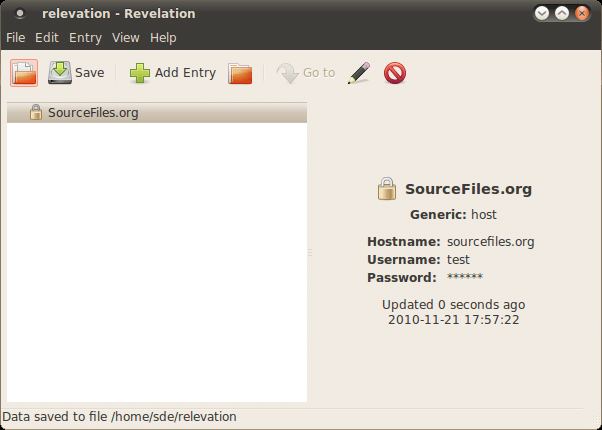
# Install Revelation on Ubuntu
sudo apt install revelation
# Install Revelation on Debian
sudo apt install revelation
# Install Revelation on Fedora
dnf install revelation
# Install Revelation using Flatpak
flatpak install flathub info.olasagasti.revelation
# Install Revelation on OpenSUSE
sudo zypper install keepassxc
# Install Revelation on Arch Linux
sudo pacman -S keepassxc
# Install Revelation on Gentoo
sudo emerge app-admin/keepassxc
-
- QtPass - part of the pass ecosystem
QtPass is a multi-platform GUI for pass, the standard unix password manager. It is part of the pass ecosystem. This means you are not stuck with QtPass, you can use the same password store with many clients.
Project page: Here
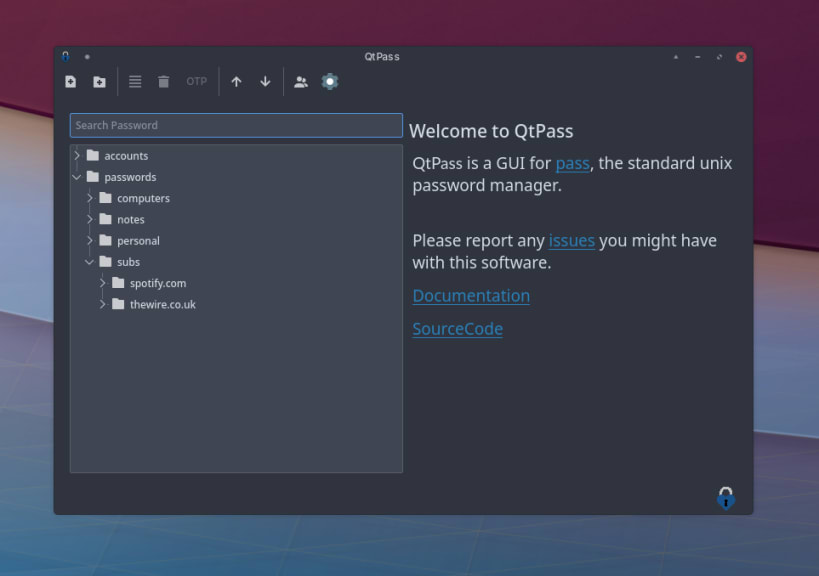
# Install Revelation on Arch Linux
pacman -S qtpass
# Install Revelation on OpenSUSE & Fedora
yum install qtpass
dnf install qtpass
# Install Revelation on Debian, Ubuntu and derivates like Kali & Raspbian
apt-get install qtpass
# Install Revelation on Gentoo
emerge -atv qtpass
# Install Revelation on FreeBSD
pkg install qtpass
cd /usr/ports/sysutils/qtpass/ && make install clean
-
- Bitwarden - a free and open-source password management service that stores sensitive information
Bitwarden is a free and open-source password management service that stores sensitive information such as website credentials in an encrypted vault. The Bitwarden platform offers a variety of client applications including a web interface, desktop applications, browser extensions, mobile apps, and a CLI. Bitwarden offers a cloud-hosted service as well as the ability to deploy the solution on-premises.
Project site: Here

# Install Bitwarden on Debian, Ubuntu and derivates like Kali & Raspbian
sudo apt install bitwarden
# Install Bitwarden using snap
sudo snap install bitwarden
# Install Bitwarden on OpenSUSE & Fedora
yum install bitwarden
dnf install bitwarden
# Install Bitwarden using AppImage
wget https://vault.bitwarden.com/download/?app=desktop&platform=linux&variant=appimage
chmod a+x Bitwarden-1.25.1-x86_64.AppImage
./Bitwarden-1.25.1-x86_64.AppImage
-
- Enpass - a cross-platform password management app to securely store passwords and other credentials in a virtual vault locked with a master password.
Unlike most other popular password managers, Enpass is an offline password manager. The app does not store user data on its servers, but locally on their own devices, encrypted. Users can choose to synchronize their data between different devices using their own preferred cloud storage service like Google Drive, Box, Dropbox, OneDrive, iCloud, and WebDAV.
Project site: Here

# Install Enpass on Debian, Ubuntu and derivates like Kali & Raspbian
sudo snap install enpass
# Install Enpass on OpenSUSE & Fedora
sudo yum install enpass
# Install Enpass on openSUSE
wget https://yum.enpass.io/RPM-GPG-KEY-enpass-signing-key
rpm --import RPM-GPG-KEY-enpass-signing-key
zypper ar -f -c https://yum.enpass.io/stable/x86_64/ Enpass
zypper update
zypper install enpass
-
- Buttercup - easy to use interfaces with basic concepts make storing and finding your login details a piece of cake.
Buttercup for desktop is a beautifully-simple password manager designed to help manage your credentials. Buttercup uses very strong encryption to protect your sensitive details under a single master password - Feel free to use stronger and more complex passwords for each service and let Buttercup store them securely.
Buttercup is free to download and use and is available for Windows, Mac and Linux. Use it alongside the browser extension and mobile app for a completely portable experience.
Project site: Here

# Install Buttercup using AppImage
wget https://github.com/buttercup/buttercup-desktop/releases/download/v2.3.0/Buttercup-linux-x64-2.3.0.AppImage
chmod a+x Buttercup-linux-x64-2.3.0.AppImage
./Buttercup-linux-x64-2.3.0.AppImage
# Install Buttercup using using Homebrew
brew install --cask buttercup
Wrapping up
KeePassXC seems to be my personal favorite for now. However, there are several options to choose from on Linux. If we missed listing out a password manager worth trying out, let us know about it in the comments below. As always, we’ll extend our list with your suggestion.
We hope you enjoyed this article. if that is so please rate this page with the stars bellow and subscribe to our YouTube channel or follow us on twiter.