

5 Funny Commands to use in Linux and Terminal

Not everything in Linux is serious, fortunately we can find fun programs created for the sole purpose of entertaining us. You may be wondering why? Well, because we are human and at the end of the day we need a little variety, laughter and maybe a drink on the train. And yes, speaking of the train, let's introduce you to the first fun command-type application in Linux.
- Command: sl (Steam Locomotive)
The train command is based on one of the most famous commands in Linux, namely ls only inverted sl. If you accidentally, without wanting to, confuse the command you will get a fun train that passes through the screen.
# Ubuntu \ Debian install
apt-get install sl
# Red Hat install
yum -y install sl
# FreeBSD install
pkg install sl
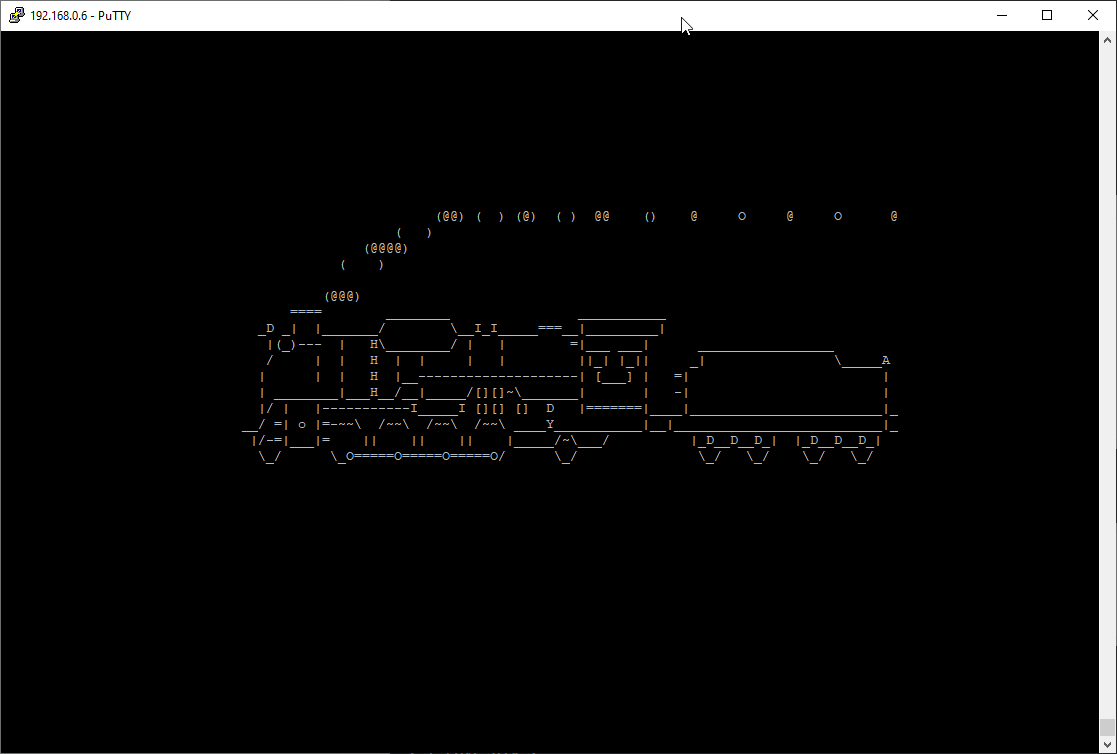
- Command: Cowsay
Again a super interesting command that does exactly what it says. This terminal cow will say what you ask her and there is no way not to laugh from the heart.
# Ubuntu \ Debian install
apt-get install cowsay
# Red Hat install
yum -y install cowsay
# FreeBSD install
pkg install cowsay
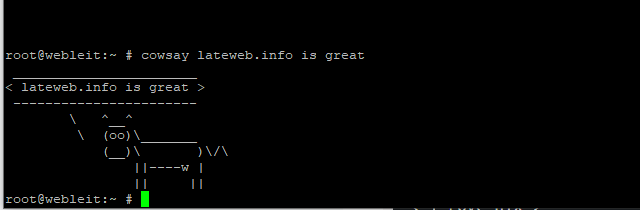
- Command: toilet
We can't miss the toilet command. Yes, you read the toilet command correctly. Although it sounds funny, with this command and different fonts in Linux you can create interesting texts.
# Ubuntu \ Debian install
apt-get install toilet
# Red Hat install
yum -y install toilet
# FreeBSD install
pkg install toilet
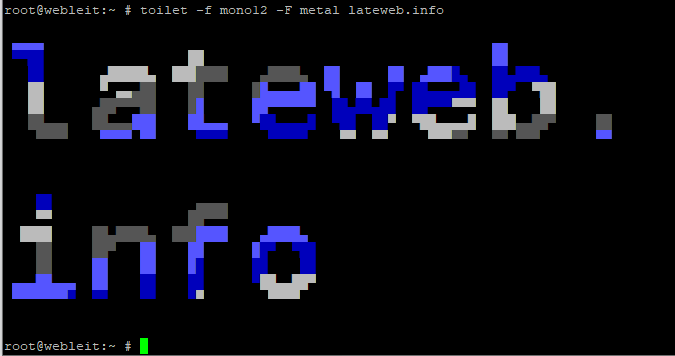
# Usage
toilet -f mono12 -F metal lateweb.info
- Command: Pv
The pv command allows you to write text as in movies. In other words, the text comes out as if someone is writing it.
# Ubuntu \ Debian install
apt-get install pv
# Red Hat install
yum -y install pv
# FreeBSD install
pkg install pv
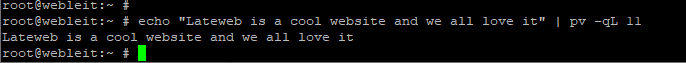
# Usage
echo "Lateweb is a cool website and we all love it" | pv -qL 11
- Command: cmatrix
CMatrix is a simple command-line utility that shows a scrolling ‘Matrix‘ like screen in a Linux terminal.
# Ubuntu \ Debian install
apt-get install cmatrix
# Red Hat install
yum -y install cmatrix
# FreeBSD install
pkg install cmatrix

# Usage
cmatrix
We hope you enjoyed this article. if that is so please rate this page with the stars bellow and subscribe to our YouTube channel.