

How to Install VLC Media Player on Ubuntu / Debian Linux

About VLC
VLC media player is a free, open source multimedia player developed by the non-profit organization VideoLAN. VLC supports almost all known media formats for video and audio, DVD and Video CD. The program offers video streaming from remote computers and servers without loss of quality.
For more details about VLC Media Player, please check its official website.
Ubuntu is a modern GNU / Linux distribution developed by Canonical and the surrounding community. The first version was released on October 20, 2004 and is based on one of the largest Linux distributions - Debian.
You can check more tutorials about Ubuntu in our database.
How to install VLC Media player?
Run the below commands to install VLC Media player
# Using APT
sudo apt update
sudo apt install vlc
# Using SNAP
sudo snap install vlc
After starting VLC and agree with the information about Privacy and Network Access Policy you are going to see this screen. From here you can play almost any video file in the world.
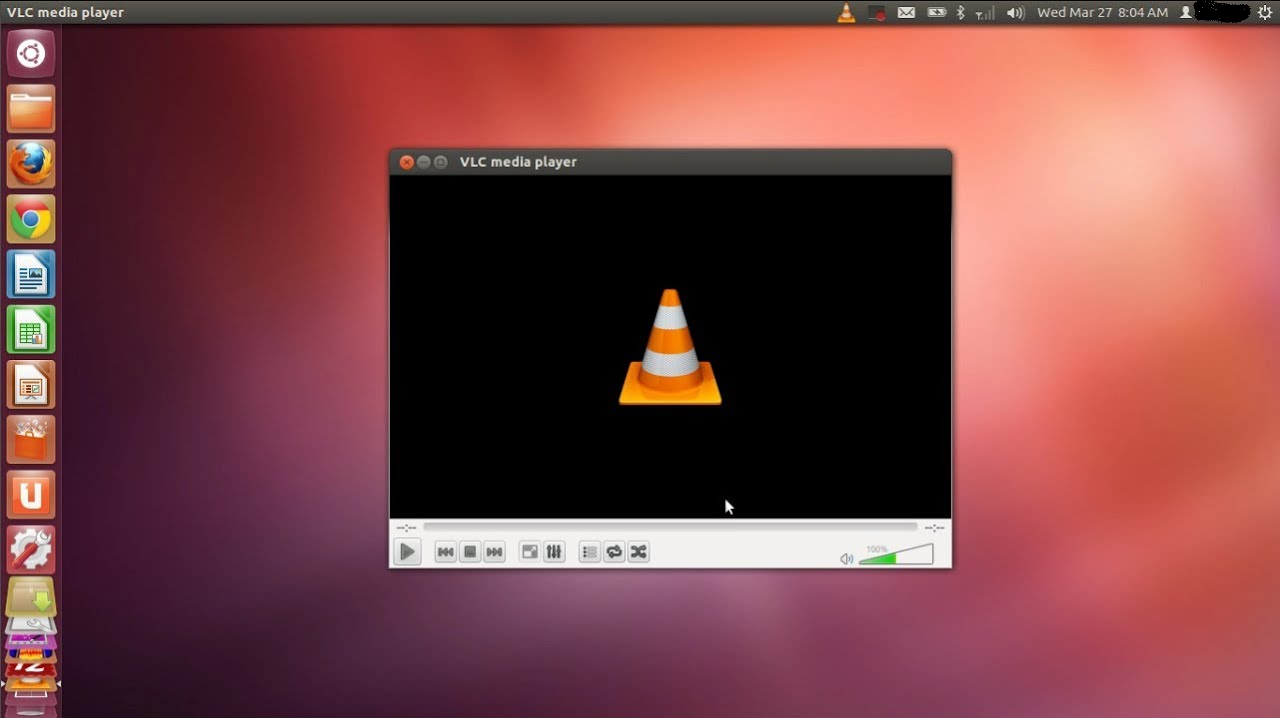
Here is a quick video on how to install VLC Media Player
We hope you enjoyed this article. if that is so please rate this page with the stars bellow and subscribe to our YouTube channel.