

Synology HSTS or How to redirect HTTP to HTTPS traffic automaticaly

👤 admin
🔴 Admin
✍️ The most important thing in the world is to not be alone.
⏳ Last active: 03 Feb 2026 at 09:40
📅 Created: 03 Mar 2025 at 14:40
👀 Viewed: 1397 times
✉️ Send Email
In Synology when you create a website in web portal, lets say mywebsite.eu you can access the site with http or https depending on your settings like so:
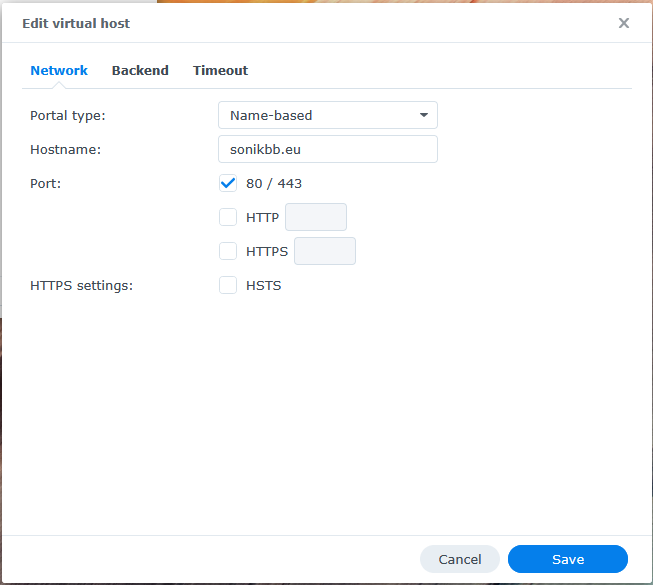
But if you want http traffic for the site to go directly to https you can do the following
Go to Web Station -> Web Service Portal -> click on the host mywebsite.eu and go to Edit -> Find HTTPS Settings and Enable HSTS
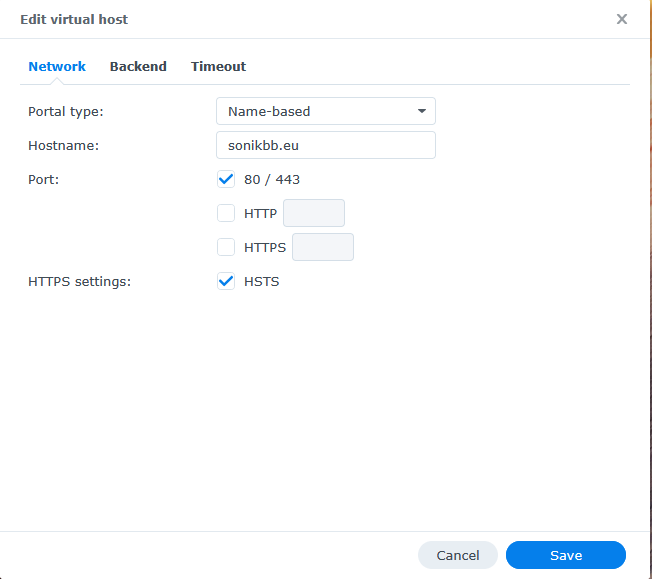
Now wen you open http://mywebsite.eu it will redirect you directly to https://mywebsite.eu