

Synology: After adding virtual switch I cannot connect to quick connect

About Synology QuickConnect:
QuickConnect allows client applications to connect to your Synology NAS via the Internet without the hassle of setting up port forwarding rules. QuickConnect can also work with Synology-developed packages, such as Audio Station, Video Station, Download Station, Surveillance Station, Synology Photos, File Station, Note Station, CMS, Synology Drive, and mobile applications.
Problem:
After enabling Synology Virtul server and adding a virtual switch I was no longer able to use Synology QuickConnect
Resolution:
Go to your local Synology browser using your local IP address like 192.168.1.200:5000, if you are outside your local network use a VPN connection.
Open Control Panel and go to Networking
Then in the General Tab go to Advanced Settings
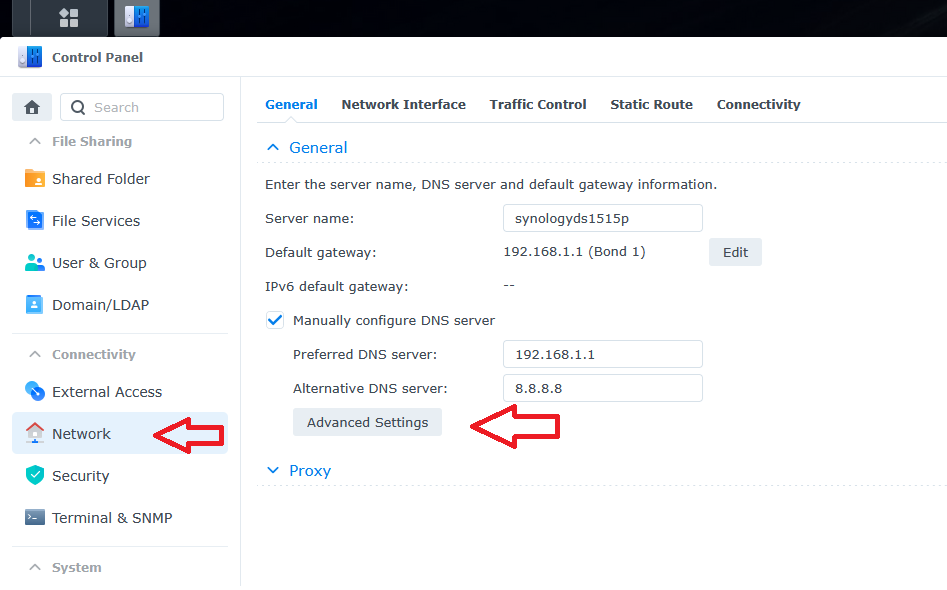
It will work if you check only "Enable Multiple Gateways", but for best results check all the boxes.
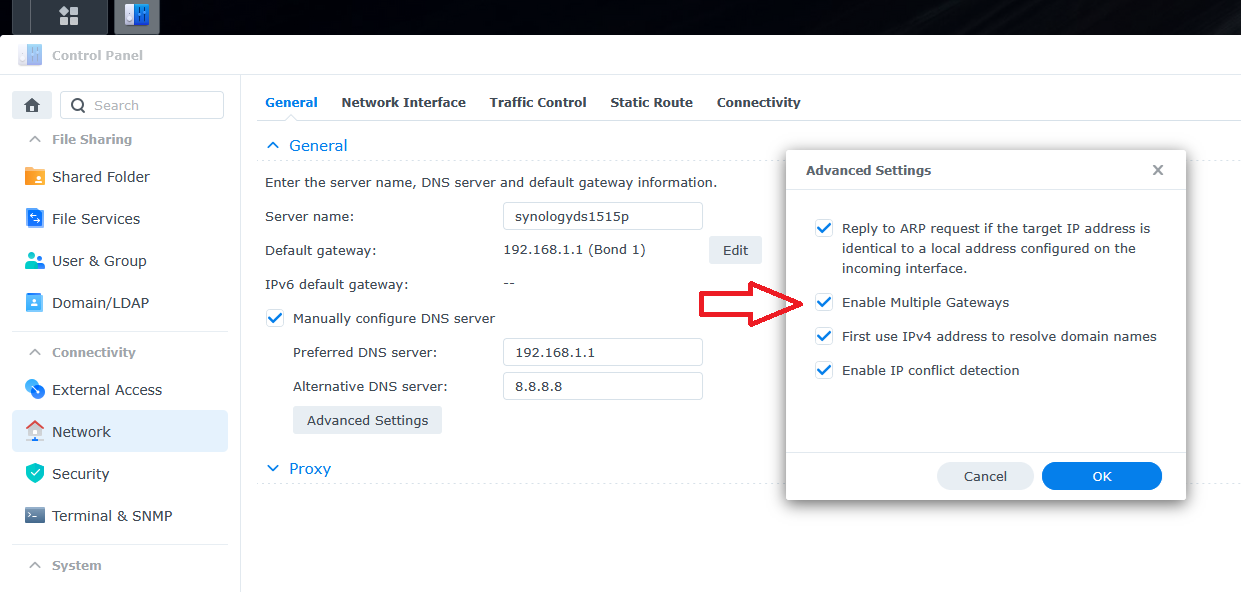
Now go to Synology QuickConnect and test your connection.
Good Luck!